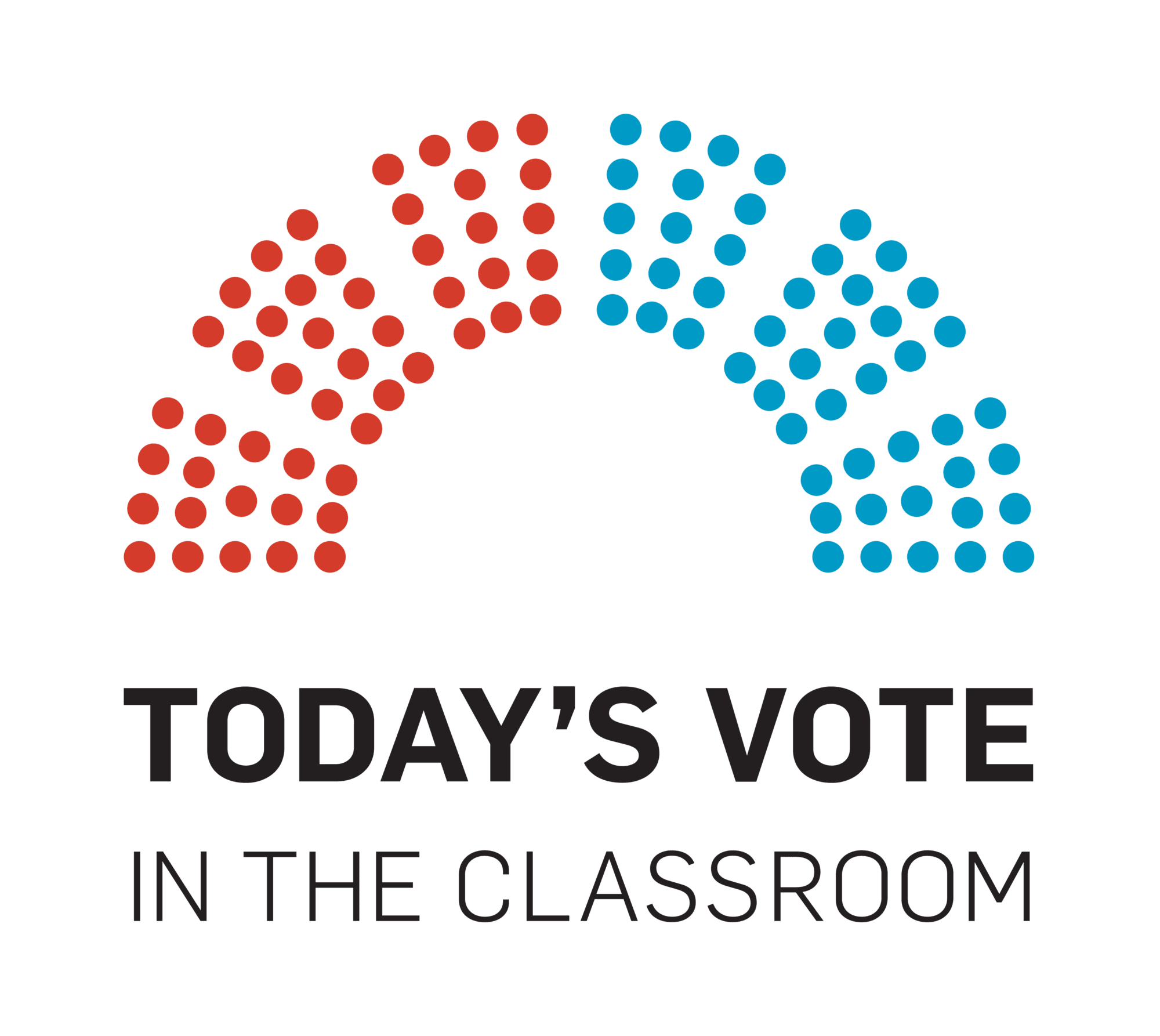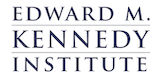We at the Kennedy Institute recognize that this moment of the coronavirus pandemic presents significant challenges to schools, and that flexible resources are more essential than ever as educators adapt lessons for hybrid and remote classrooms, and prepare for potential changes through the school year. We want to share our deep appreciation for all educators as they continue to innovate, teach, and support the learning and emotional well-being of students during a time of great disruption and uncertainty.
Today’s Vote in the Classroom is an engaging resource that can be adapted to a variety of formats. Here is one way to utilize remote tools, independent work, and video conferencing to support a Today’s Vote simulation for the virtual classroom. Educators may find that alternate configurations of remote tools work better for their unique environment.
- Explore the Issue: Full Group Video Conference
Utilize a video conferencing tool for section I, Explore the Issue. Introduce the issue to class as a group, and then encourage students to consider provisions together in small, remote groups using the Bill Building Conversation worksheet. Following the full group session, students read the additional resources on their own to build understanding of the issue. - Create a Senate Profile: Independent Work
Assign section II, Create a Senate Profile, as independent work. On their own, students select a state and party to represent in the debate. Use the Senator Table Tent to guide student research about their chosen state. If technology allows, encourage students to create a virtual background representation of their chosen state to use for the debate. - Preview the Bill: Full Group Video Conference
Plan a full-group video conference session for section III, Preview the Bill. As a group, take the Senate Oath together and learn the rules of Senate Decorum. Make space for two students to give the Pro Speech and the Con Speech. - Deliberate: Small Group Video Conference
Create small, remote groups for section IV, Deliberate. Students share their perspective on the bill and consider additional reasons to vote for or against the bill. - Floor Debate: Full Group Video Conference
Bring the class back together in a video conference for the second part of section IV, Debate and Vote. Ask students in advance if they’d like to make a floor statement on the bill and use video conference functions to recognize Senators to speak. - Vote: Polling Tool
Use the polling function on a video conference to have students cast their final votes on the bill. - Wrap up: Independent Work
Assign the Reflection Activities as independent work after the vote.
Additional tips
- Schedule a virtual Today’s Vote with museum educators from the Kennedy Institute. Use the Explore the Issue and Bill-Building Conversation handouts to prepare for the simulation. After the simulation, assign the Reflection activities.
- Use C-SPAN footage from real Senate debates to add to the student Floor Debate.
- Adapt the Senate Oath and the rules of Senate Decorum to include your best practices for your remote classroom environment, for example “I will mute my microphone when other Senators are speaking.”